in the top right-hand corner. Click on the Privacy tab that opens up.
2) Click on "Blocking" at left side of the page.
3) Type in the name and email of the person you'd like to block and click "Block".job finish!
Profile blocking system
1) Go to the profile of the person you wish to block.
2) On the bottom left, there is a link that says "Block/Report This Person". Click on it.
3) Select "Block" on the dialog box that appears.
4) Click "Submit" to confirm your setting.
If my post is helpfull,share it for others.share buttons appear under the post,thanks
(facebook,future technology,technology definition)

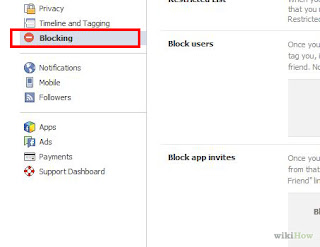
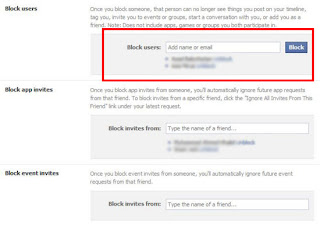
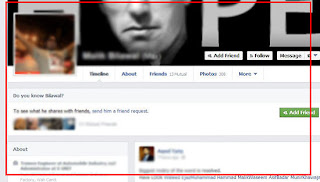
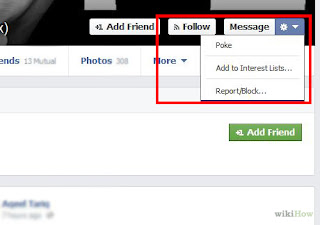











.gif)







No comments:
Post a Comment